If you are wondering how you can use a document camera for telepractice, you’ve come to the right place. In this post, I will be sharing with you my top five ways to use a document camera in telepractice.
I have been providing speech therapy via telepractice for over 10 years. On my must-have technology list, and what I recommend for other speech-language pathologists in telepractice, are computer, headset and webcam. I have always listed a second monitor and document camera as “optional.” If you read my post about five reasons to use a second monitor in telepractice, you will see how life-changing a second monitor can be. Although it is not required technology for teletherapy, it definitely makes your life much easier. I would recommend a second monitor for anyone who has the physical space and budget for it. While there is no substitute for a second screen (you either have one or you don’t), there are free alternatives to a document camera.
Prior to purchasing my document camera, I used a free webcam app on my mobile phone or iPad, such as IP Webcam or DroidCam. If a document camera is not in your budget, then an app is definitely a viable option. You can find clever ways to prop up your phone or tablet, but I have found that using an adjustable phone holder has been the best option and closest to the stability that a document camera provides. I recently decided to purchase a document camera to use in my telepractice service delivery because they are much less expensive now than they were a few years ago, and I have greater use for it with my younger clients. You no longer need to spend hundreds of dollars for a good quality document camera–there are options to fit almost any budget. I decided to go with the Okiocam by Okiolabs for its price, size and ease of use. I still consider using a document camera in telepractice optional, however, and I would only recommend buying one if you think you’ll actually use it. Here are a couple pictures of my telepractice set up.
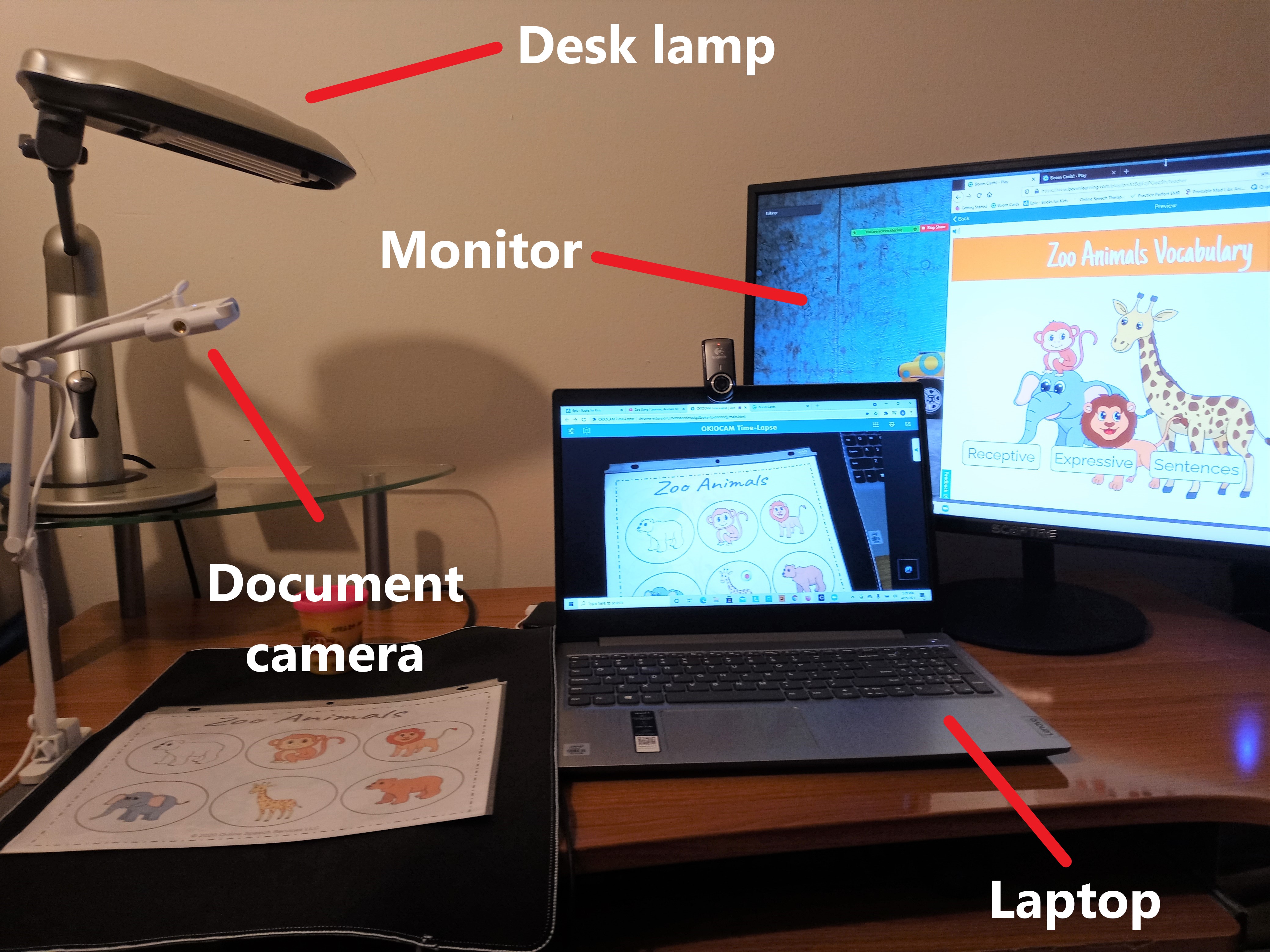
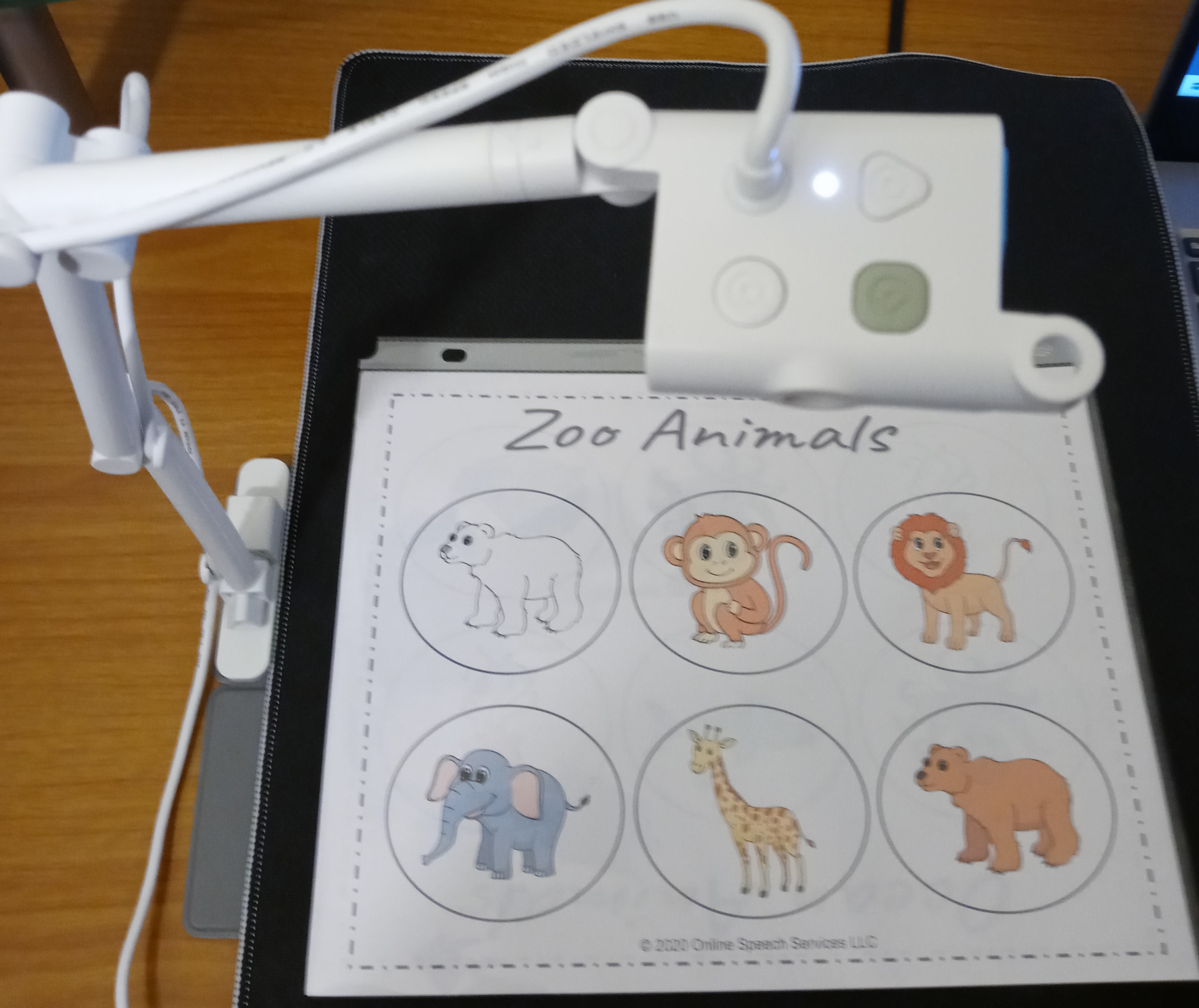 The document camera in this photo is the Okiocam by Okiolabs.
The document camera in this photo is the Okiocam by Okiolabs.
Five Ways to Use a Document Camera in Telepractice
#1- Reading books
I use Themed Lesson Plans in my speech therapy practice with preschool and early intervention kids, and I start each lesson with a book. Some are physical books, while others are electronic. If you are using a physical book, you can hold the book in your hands, but it takes time to master the art of pointing to the right pictures while keeping both the book and your face visible at all times. Enter the document camera… Simply place the book on your desk under your document camera. Not only will this free up your hands for other things (like data collection), but you will also easily be able to point to the book pages without the risk of covering up your face.
 The book in this photo is Go, Dog. Go! by P.D. Eastman.
The book in this photo is Go, Dog. Go! by P.D. Eastman.
#2- Playing with toys
Who says you have to give up your toys when you switch to telepractice? I still use puzzles, toy cars, play-doh and even Mr. Potato Head in my teletherapy sessions with preschoolers. As you will see in the pictures below, a document camera makes it extremely easy to play with toys on your desk. This means no more puzzle pieces falling out as you try to hold up the puzzle for the child to see.
 The puzzle in this photo is the Melissa and Doug Safari Chunky Puzzle.
The puzzle in this photo is the Melissa and Doug Safari Chunky Puzzle.
 The toy in this photo is Car Toys with Playmat by Chicken Toys.
The toy in this photo is Car Toys with Playmat by Chicken Toys.
#3- Coloring and writing
Whether you are a speech-language pathologist, occupational therapist or educator, you have probably used coloring worksheets at some point when working with young children. While there are great options for screen annotation in most videoconferencing platforms, there is no replacement for crayons and paper. It is probably safe to assume that families and schools will not have a document camera. However, you can suggest that the child’s e-helper log in on a cell phone to use as a secondary camera if you need a better view of the child’s coloring, writing or finger grasp.
If the webcam on the child’s end is positioned well, you may be able to see the child’s work without an extra camera. To make the session even more interactive, I like to place the worksheet under my document camera and color along with the child when using coloring worksheets along with my themed lesson plans. If you do not have a document camera, you can always annotate your shared screen instead. As you’ll see in the picture below from my Spring Themed Lesson Plans, coloring on paper is MUCH neater than coloring on a computer screen (even with a touch-screen computer).
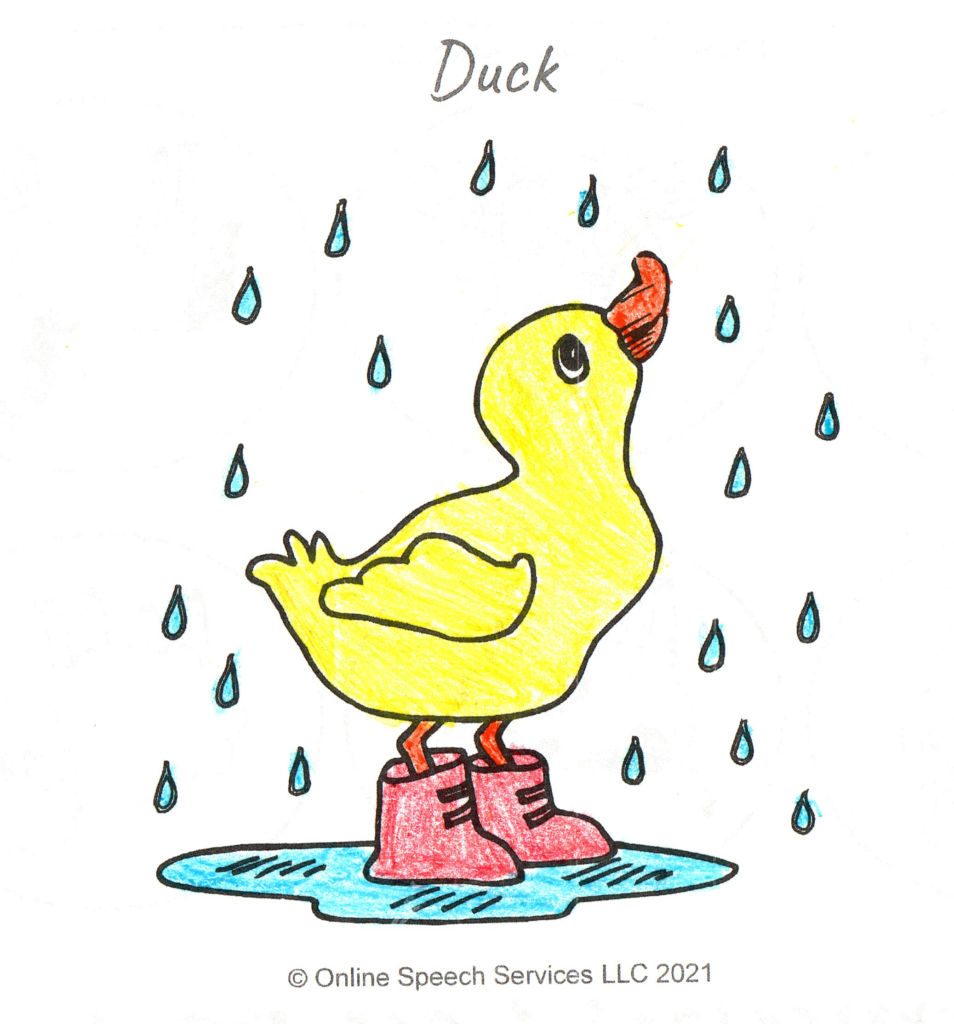
#4 Playdoh smash mats
If you work in preschool or early intervention, you will probably agree that playdoh is an essential item. Again, this holds true for SLP, OTs, teachers and even parents. If you haven’t discovered playdoh smash mats, they will quite possibly change your life. Because children are almost always motivated by playdoh, smash mats enable you to address practically any skill without making it feel like work. Click here to get a free animal themed playdoh smash mat download sent to your inbox. I usually laminate my smash mats because it makes it easy to clean and reuse. No laminator? No problem! You can also use a page protector or gallon storage bag. I’m using a page protector in the picture below.

#5- Last, but certainly not least, is assessments.
I started in telepractice LONG before there were digital assessment options. Over the years, and especially since the COVID-19 pandemic began, most test publishers have started offering digital speech and language assessments. In 2013, a pilot study conducted by Eichstadt et al. established five factors when administering speech and language assessments via telepractice. Among these factors are the test materials–you want the stimulus book to be steady and easy to see, which is difficult to do if you are holding a stimulus book in your hand (Eichstadt et al., 2013). This is where a document camera comes in handy. You can set the stimulus book on your desk, which will ensure a clear and distraction-free view. This is the best alternative if you do not have digital assessments. If you are still using paper-based assessments, be sure to check with the test publisher to find out if you need special permission to administer the paper-based assessment via telepractice.
While this post is not intended to convince you to purchase a document camera, I hope it helps you see how a document camera can enhance your telepractice service delivery and even make your life a little easier. Do you have any other ways that you like to use your document camera in telepractice? If so, please comment below.
Also, be sure to subscribe to our blog to be the first to know about more telepractice tips and special offers.
Reference:
Eichstadt, T., Castilleja, N., Jakubowitz, M., & Wallace, A. (2013, November 16). Standardized assessment via telepractice: Qualitative review and survey data. Paper presented at the American Speech‐Language‐Hearing Association Annual Convention. Chicago, IL.
This post may contain affiliate links, which means that we may receive a commission if you make a purchase using these links. As an Amazon Associate, we earn from qualifying purchases. View our full Affiliate Disclaimer here.